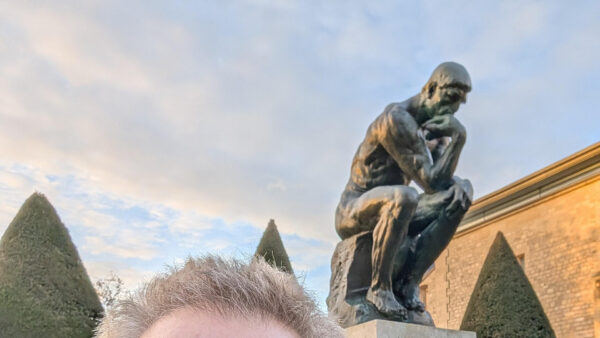It is now easier than ever to access SeedWorld.com on your iPhone or iPad by adding a Seed World icon to its home screen.
Here’s how:
- Tap the share button on the bottom menu of your browser (it looks like the icon above)
- Select Add to Home Screen
- Name the new home screen icon — we recommend Seed World or SW
- Tap Add on the top right of the screen
- Enjoy quick access and a more fluid experience from your home screen with your Seed World icon
Coming soon to Android!